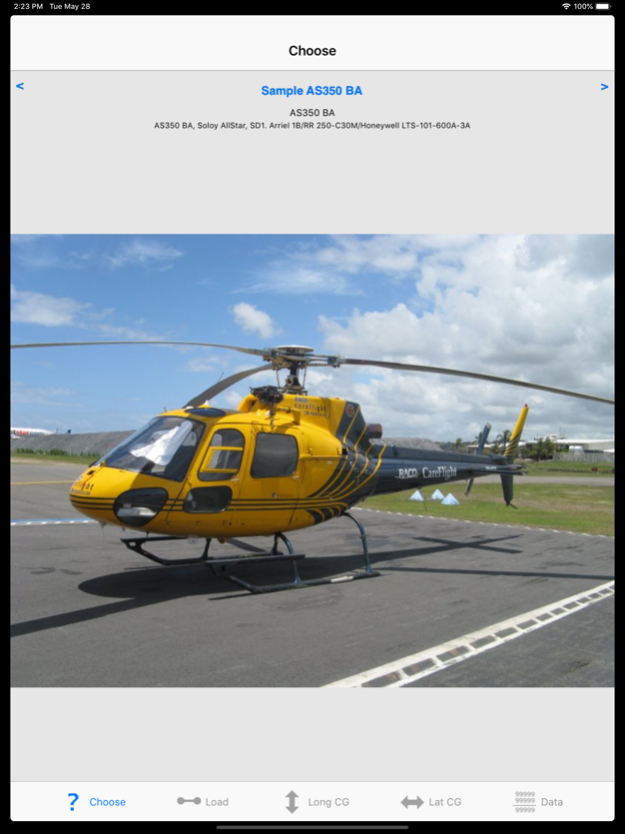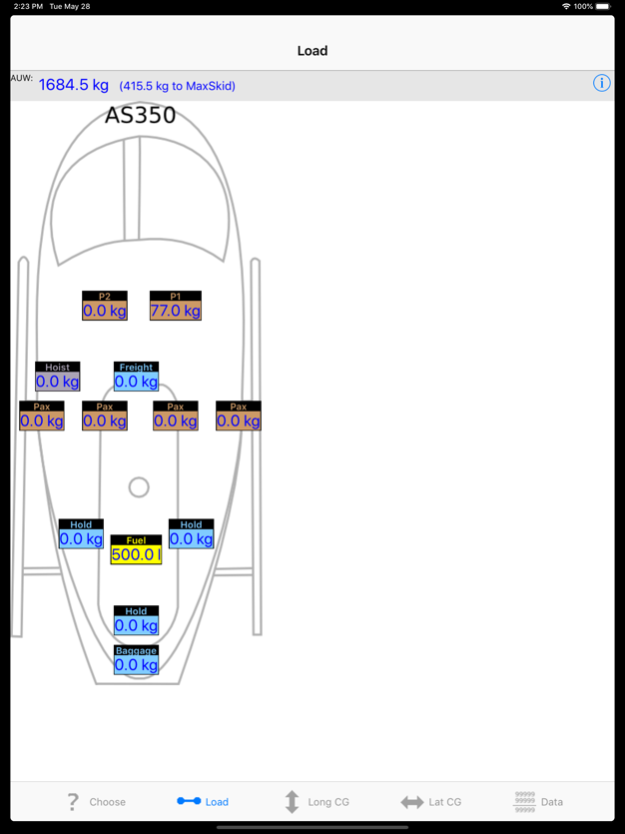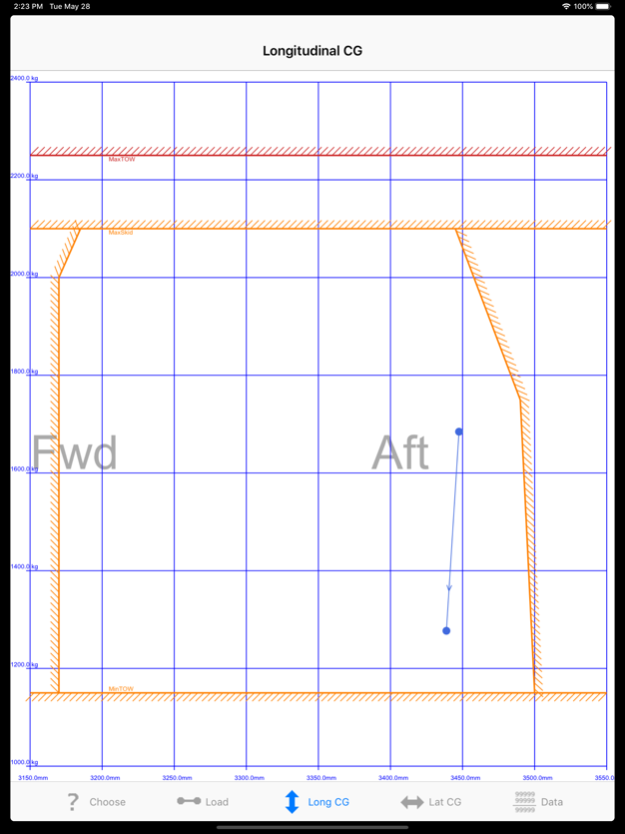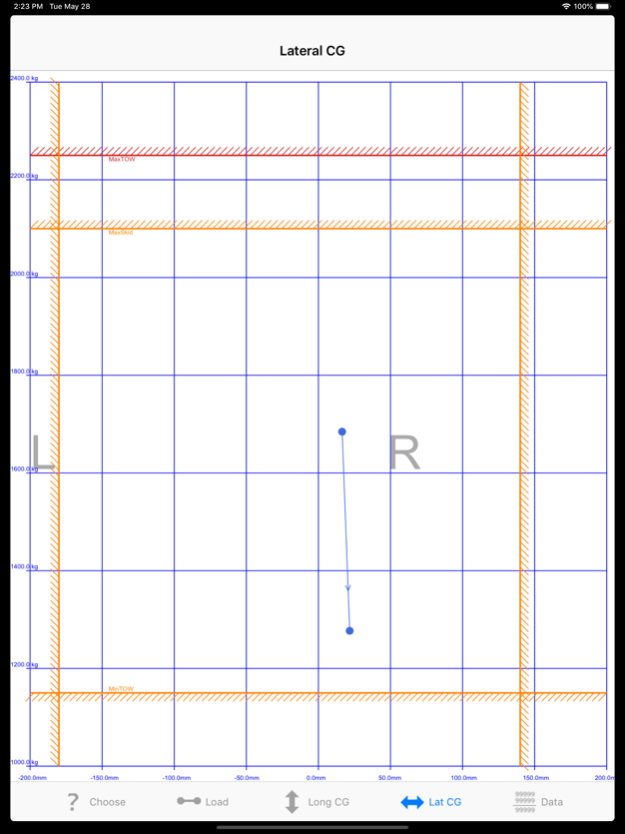iBal Rotary 1.92
Paid Version
Publisher Description
iBal Rotary is a dedicated Helicopter weight and balance app for iPhone, iPad, iPod and Mac.
Designed from the ground up for professional and private helicopter pilots, it
provides for quick and easy entry of loads and checks against type-specific
weight, lateral and longitudinal CG limits, load station limits etc. Graphical
displays, mission and manifest sent by email and much more.
Online information, help and discussion at
http://groups.google.com/group/ibal-help
http://www.airspayce.com/airspayce/ibal
Quick Reference Sheet
http://www.airspayce.com/iBal/ReferenceSheet.pdf
Features:
Many types supported:
See http://www.airspayce.com/airspayce/ibal/ibal-types-supported for detailed list of
supported types and configurations.
Robinson R22 Beta, BetaII, Alpha, HP, R44, R44 II, R66
Agusta A109AII, A109E, A119 and AW119 MK II
Agusta Bell AB212 IFR Pax
Agusta-Westland AW109SP, AW139
Bell 205A-1 and 205A-1 with STC SH5977NM, 204B, 206B3 Jet Ranger, 206L Long Ranger
(L, L1, L3, and L4 models), 210, 222U, 230, 212, 407, 412, 427, 429, 430
Schweizer/Hughes 269C/300C, 333, 333M
Hughes OH-6A
Eurocopter AS350 B, BA, BA+, B1, B2, B3, D Squirrel, AS332, AS355 N, NP, F1 and F2 twin Squirrel
AS365 N1, N2, N3 Dauphin, BK117 A-3, A-4, B, C-1, C+, EC120B Colibri, EC130 B4, EC135 P2+, EC130/H130 EC155 B,B1, EC225 LP
Enstrom 280FX, 480B
Boeing CH-47 Chinook
Cabri G2
MD500D (369D), MD530F-Plus (369FF), MD600N, MD902
MBB105 LS A3
Sikorsky S-76A,A+,A++, S-76B, C, S-76C++, S-92A, UH-61A,L Blackhawk
Add any number of your own aircraft, including preconfigured loads and photos
of your own aircraft.
Send completed CG Solutions (including manifest) and CG graphs to any email
address (internet connection required)
Configurable Name, BEW, longitudinal and lateral arms and photo for your own
aircraft (from camera or photo roll where supported).
Easy entry and adjustment of passengers, fuel, cargo and suspended loads.
Displays CG for loaded and empty fuel, critical fuel loads with and without
any suspended load.
Detects and displays weight, longitudinal and lateral CG problems. Displays
available load until limits will be exceeded.
Displays weights, arms and CG solutions in graphical and tabular formats, with
problem alerts.
Support for optional Passenger names and Flight Details which appear on the CG
solution spreadsheet and are transmitted when Send tapped. This supports new
FAA rules requiring FAR Part 135 (Air Taxi) Operators to manifest every flight
stage and for it to be transmitted back to base.
Support for Predefined Loads: user definable list of commonly carried loads
and their weights. Useful for EMS staff lists, oil rig personnel lists, common
cargo items etc. List of predefined loads can be accessed from the load edit
page to automatically enter the weight and description. The list can be
customised to include any number of your own personnel names or freight
descriptions plus the weight of each. Predefined loads can be added or removed
from your list at any time, and will not be lost when you update iBal. Loads
can be entered in your choice of suitable unit: kg, lbs, USGals, litres,
stones (also fuel % in applicable types).
Supports iPhone gestures:
Drag passengers and cargo between stations
Flick cargo and passengers off
Zoom and scroll floorplans, graphs and load sheets
Aircraft-specific Custom Load Stations, allowing you to add new or
non-standard loading positions to your own aircraft.
Displays helpful loading data, limits and hints.
Optional Alert sounds and vibration for bad solutions for easy in-flight use.
Configurable fuel SGs
Supports Apple AirPrint, Retina, iOS 5 and later on iPhone, iPad, etc.
Works with Aeronet http://www.aeronet.co.nz/ a world class maintenance, flight
and duty tracking system. Allows operators to automatically update their
Aeronet records with the flight details emailed by iBal. Reduces the time and
cost of records compliance.
Apr 5, 2024
Version 1.92
- Robinson R44 I and II: fixed minor errors in weight and longitudinal arm for removable controls.
- Robinson R66, updated weight and longitudinal arms for removable controls per R66 FM 23 DEC 2022.
- MD500E Fwd Centre Pax clarified as 'If Fitted'.
- EC130: updated optional Dart basket comments to clarify that they can be used for both D130-701-041 and -043 models.
- Added support for "AS332 L2 Clear Deck" variant which has crew seats, optional 5000 kg hook,
options for Standard, Self Sealing and Crash Resistant tanks, optional 6th tank, Cargo A and B,
but no passenger seats. Ready for customisation by adding passenger seats for your configuration with Custom Loads.
- Edit Aircraft page replaced "Send" button with standard Apple Share icon.
- Edit Aircraft Share button now supports Airdrop, Mail, Files etc.
About iBal Rotary
iBal Rotary is a paid app for iOS published in the Office Suites & Tools list of apps, part of Business.
The company that develops iBal Rotary is AirSpayce. The latest version released by its developer is 1.92. This app was rated by 3 users of our site and has an average rating of 2.3.
To install iBal Rotary on your iOS device, just click the green Continue To App button above to start the installation process. The app is listed on our website since 2024-04-05 and was downloaded 133 times. We have already checked if the download link is safe, however for your own protection we recommend that you scan the downloaded app with your antivirus. Your antivirus may detect the iBal Rotary as malware if the download link is broken.
How to install iBal Rotary on your iOS device:
- Click on the Continue To App button on our website. This will redirect you to the App Store.
- Once the iBal Rotary is shown in the iTunes listing of your iOS device, you can start its download and installation. Tap on the GET button to the right of the app to start downloading it.
- If you are not logged-in the iOS appstore app, you'll be prompted for your your Apple ID and/or password.
- After iBal Rotary is downloaded, you'll see an INSTALL button to the right. Tap on it to start the actual installation of the iOS app.
- Once installation is finished you can tap on the OPEN button to start it. Its icon will also be added to your device home screen.